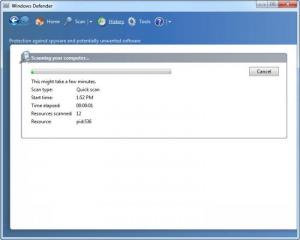Windows Defender
6.1
Software information
License:
Freeware (Free)
Updated:
30 Jan 2013
Publisher:
Microsoft CorporationWebsite:
http://www.microsoft.com/athome/security/spyware/software/default.mspx
Software Screenshots
Size: 839.68 KB
Downloads: 4955
Platform: Windows 7
Not many people know that some types of spyware or malware are even more dangerous than regular viruses, as they are able to change your browser's home page and even allow hackers to take over your computer and intercept your passwords.
In order to avoid this, you will need to install an anti-spyware application which can detect and remove spyware before it can do any harm. Fortunately, Windows users can use the Windows Defender application, which comes with the operating system. By default, Windows Defender runs as a service and continuously monitors your hard disk for potential spyware.
Still, in order to make sure that the spyware database is always up to date, you should activate the Windows Update feature. In order to manually scan for spyware using this application, you can launch it from the Program Files folder. When running the program, the user will be able to customize the scanning process and choose several scanning methods, like a quick or full one, and even customize it, by choosing what folder or partition should be scanned for spyware. Unfortunately, there is no context menu option for scanning a specific folder.
By accessing the options section, the user will be able to customize the automatic scanning feature, by choosing a time and date when this should be performed, but also enable or disable the real-time protection or choose an action to be performed when spyware is detected.
Furthermore, the user can exclude certain folders or file types from the scan, thus making the scanning process much faster.
Pros
It can detect almost any kind of spyware or malware in real-time. Besides that, the spyware database is regularly updated through Windows Update. Furthermore, there are several scanning methods available. Moreover, specific folders or file types can be excluded from the scan.
Cons
In order for the spyware definitions to be updated, you will need to activate Windows Update and some users may have trouble doing so. Windows Defender can efficiently scan and remove any kind of spyware from your system in real-time.
Windows Defender
6.1
Download
Windows Defender Awards

Windows Defender Editor’s Review Rating
Windows Defender has been reviewed by Jerome Johnston on 30 Jan 2013. Based on the user interface, features and complexity, Findmysoft has rated Windows Defender 5 out of 5 stars, naming it Essential